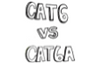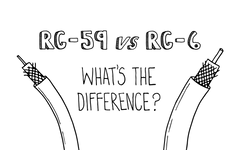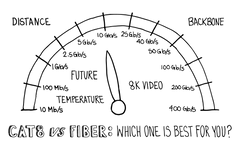Payment methods accepted

Optimal Fiber Performance Starts with Clean Fiber Connections
Written by Ben Hamlitsch, trueCABLE Technical and Product Innovation Manager RCDD, FOI
There are a variety of factors to evaluate when it comes to ensuring optimal fiber optic network performance. One such factor may not be exactly what you were thinking. Of the variety of factors, proper fiber cleaning practices are number 1 on that list. Fiber optic network performance can only be as good as the weakest link, and that is wherever a fiber connection is present. This could be at a patch panel, equipment port or at the end of a patch cord or jumper cable.
No matter the type of fiber, application, or data speed, the fiber core requires a clear pathway along a link to transmit the light successfully from one end to the other. This includes through any passive connections or splices along the way. A single speck of dust or dirt on the core of a fiber can cause signal loss and increase fiber back reflections. When that happens (and it will, if not cleaned properly) the fiber link can experience high error rates and degraded network performance. Additionally, when there is contamination on a fiber connector, this can also adversely impact the interface of expensive optical equipment, and in some cases even render equipment inoperative.
Fiber optic networks are at the core of a business’s most important asset, the data center. It is crucial that the data center experiences the absolute minimal downtime possible.
As network applications require more bandwidth as transmission speeds continue to climb from 1 and 10 gigabits per second to 40 and 100 Gbps, the fiber link loss budgets have become tighter than ever. Dirt, dust and other contaminants are the enemies of these higher-speed data transmission rates over fiber networks. Therefore, it is so critical that all optical connections be kept free of contamination to avoid network performance issues.
With contamination being the single greatest cause of fiber failures, spending the extra time to properly inspect and, if necessary, clean every connector will save time and money in the long run.
While accidently touching a fiber connector and working in dirty, dusty construction environments are known causes of contamination, there are plenty of other ways to mishandle fiber that may not be obvious. Brushing a connector on clothing that can contain body oils, lint or other substances can cause contamination.
In fact, any time a connection is exposed to the surrounding environment, it is subject to contamination even if it was recently cleaned. Dust in the air can easily collect on a fiber connector end-face, especially in the presence of static electricity.
Dirt, dust or other types of contamination can also easily migrate from one port to another every time a connector is mated. Even a dust cover designed to protect the fiber connector can be a significant source of contamination. This can even be the case for new factory-terminated connectors. The plastic used to create dust caps can emit a residue. Therefore, you should not be surprised to find a contaminated connector upon removal of a protective cap on a connector fresh out of the bag.
It is also important that a connector plugged into a piece of equipment be cleaned any time it is removed from the patch panel port or fiber transceiver, because this too can cause contaminants to pass from one connector to another.
Inspecting for Assurance
Once the fiber connector has been cleaned, a very important next step is to inspect the fiber end to ensure it is clean. It is not enough to just clean every fiber connector. Inspection of the fiber connector face is a critical step in the process. Users have no way of knowing if the connector is clean unless they inspect it using a fiber inspection tool designed specifically for that purpose, such as a professional video microscope or a handheld fiber microscope. That is why the rule is to always inspect, and if necessary, clean and inspect again before connecting.
This can especially be a concern for multi-fiber connectors such as the multi-fiber push-on (MTP/MPO) style connectors that are rapidly becoming the norm in today’s datacenter fiber backbone channels as the required interface for 40 and 100 gigabit Ethernet (GbE) applications.
Consider a 12-fiber MTP/MPO interface with an array that features a much larger surface area than a single fiber connector. When cleaning these larger surface areas, it is much easier to move contaminants from one fiber to another within the same array. And the larger the array, the higher the risk. With 24-, 48- and 72-fiber MTP/MPOs used in high-density fiber interconnects, the greater number of fibers are more difficult to control and not all the fibers always protrude at the same height. Height variances across the fibers in a single multi-fiber connector can increase the risk of not every fiber being properly and equally cleaned.
Inspection Tools
There are two main types of inspection tools – optical and video.
Tube-shaped and compact, optical microscopes allow direct inspection of the end-faces. These are popular due to their low cost, and the ability to quickly, on the fly, inspect your standard fiber connectors like LC, SC, FC, ST and so on. These are not however readily available for MTP/MPO style connectors. Additionally, the optical microscopes don't provide views of end-faces inside equipment or through bulkheads. This is where using a video scope can come in useful.

Video inspectors consist of a small optical probe connected to a handheld display. The size of the probe makes it excellent for examining ports in hard-to-reach places. Many of these video scopes come with various connector adapters which allow for inspecting various types of connector end-faces. MTP/MPO adapters for these video inspectors work very well in the inspection process for these types of connectors. These probes are also safer because they show an image and not the actual end-face, thereby reducing the risk of exposing one’s eye to harmful radiation.

Grading and Certification via Standards
A longtime concern of the fiber industry has to do with manually inspecting a fiber connector end-face, and how to determine the cleanliness of the fiber end-face. This has largely been a subjective and inconsistent process.
What one person may consider clean can vary greatly from the another. Other factors such as skill level, years of experience, ambient lighting, and the fiber inspection tool being used can also lead to inconsistencies in determining fiber connector cleanliness.
To establish consistency in fiber inspection and achieve more repeatable results for performance across multiple connectors, the IEC developed the 61300-3-35 "Basic Test and Measurement Procedures Standard for Fiber Optic Interconnecting Devices and Passive Components." This standard contains specific cleanliness grading criteria to assess pass or fail certification for inspection of a fiber connector end-face.
The certification criteria in IEC 61300-3-35 varies based on connector type and fiber size, as well as types of events: defects or scratches. Defects include pits, chips, scratches, cracks, particles and embedded and loose dirt and dust. Scratches are identified as permanent linear surface features while defects include all detectable on-linear features that can typically be cleaned. Certification to determine pass or fail is based on the number of scratches and defects found in each measurement region of the fiber connector including the core, cladding, adhesive layer and contact zones, as well as the quantity and size of the scratches and defects.
For example, multimode fiber with polished connectors can have no scratches greater than 3 μm in width or defects greater than 5 μm in width in the fiber's core. Within the cladding zone, there can be no scratches or defects greater than 5 μm in width, 5 defects ranging between 5 and 10 μm in width and no limit on the number of defects less than 5 μm in width. This number and the size of scratches will vary depending on the type of connector and the different diameters of the core.
MTP/MPO Inspection Camera Issues
Compared to a single fiber, MTP/MPO connectors have more surface area that can collect contaminants. When the connector is unplugged and re-plugged, particles can move from a spot where they’re not a problem to another area of the connector which then presets a potential performance issue.
Knowing What to Inspect and Clean
The best answer to the question of what to inspect and clean, is everything. Every connector should be inspected, and every connector that fails IEC 61300-3-35 certification should be cleaned. If upon inspection the connector passes IEC certification, do not clean it. Cleaning can attract dust due to static electricity.
All connectors, even brand-new ones and factory-terminated plugs and pigtails should be inspected for cleanliness before mating. That includes both ends of fiber optic test cords, fiber jumpers, and pre-terminated trunk cables.
If using an adapter to mate two plugs, the connector on both sides and the sleeve of the adapter itself should be inspected and cleaned before inserting them into the adapter. Interchangeable adapters used with optical power meters also need to be inspected and cleaned on a regular basis.
When testing or troubleshooting any equipment, including the tester itself, all plugs and ports should be inspected and cleaned before mating. That includes test equipment ports, adapters, test cord connectors, and any ports into which you will be connecting the test cord.
As previously mentioned, dust caps and mating can be a source of contamination. Therefore, every time a fiber connector is unplugged or removed from a dust cap or port, even when it is brand new, it should be inspected and cleaned as necessary prior to being inserted. Ports should also always be inspected and cleaned before inserting a connector, even if one was just recently removed.
Cleaning for Performance

Properly cleaned connectors can potentially add up to 1.40 dB onto your loss allowance. In other words, if you have a fiber plant with an overall loss of 4.0 dB against a specified budget of 3.5 dB, cleaning any dirty connector may help to drop the link loss down to just above 2.6 dB, providing a “Pass” with sufficient head room in the fiber loss budget.
Consequently, it is important to wisely choose your cleaning tools and methods while avoiding commonly practiced bad habits. Contamination easily migrates from one port to another every time a connector is mated. So, it’s essential that port connections are clean. Click cleaner cleaning pens are dry cleaners that are ideal for cleaning ports on devices and patch panels, but not patch cords where end-faces may be exposed to grease.
trueCLEAN Click Cleaner pens are available:
- 1.25 mm for LC and MU connectors
- 2.5 mm for SC, ST, FC and E2000 connectors
- MTP/MPO 12/24 for Base-12 MPO connectors
If inspection reveals that contamination is not removed after dry cleaning, “wet” cleaning will be required using wipes and solvent. Fabric and composite wipes made of lint-free material provide the absorbency to remove contaminants from the connector. In general, it is recommended to avoid cleaning against a hard surface. When using a wipe, typically one or two short (i.e., 1cm) strokes on the cleaning material is sufficient. Enough pressure should be applied so that the wipe can conform to the end-face geometry and ensure that the entire end-face has been cleaned.
Using the right solvent with wipes is critical. Solvents add a chemical action that increases the cleaning ability of the wipe to lift particles and debris from the connector while eliminating the issue of static charge with dry cleaning. It is important to avoid using excessive amounts of solvent, which can leave behind a film of dissolved contaminants. To remove excess solvent, wet cleaning should be followed by dry cleaning by either moving to the dry area on the wipe or by following up with a new dry wipe.
The solvent itself should also be specially formulated for fiber connector cleaning. While isopropyl alcohol (IPA) was used for many years to clean fiber connectors, specialized solvents have a lower surface tension that makes them far more effective at enveloping debris for removal and dissolving contaminants. Such solvents also provide antistatic properties, so dust in the air is less likely to be attracted to the connector end-face. IPA can also leave behind a “halo” as it dries that not only causes attenuation, but also can be difficult to remove. No solvent should remain on the connector after cleaning.
To wet clean fiber connectors inside ports or equipment, specially designed lint-free swabs are used instead of wipes. When using swabs for port cleaning, it is important to apply just enough pressure to clean the connector while rotating the swab several times in one direction. When using solvents with port cleaning, it is even more important to not use excessive solvent that can saturate the plug interface. The evaporation rate of a solvent becomes significant with port cleaning as it is harder to guarantee removal of all solvent. Lingering solvent can become trapped during mating and cultivate a harmful residue over time. This is another reason to use solvents that are specially formulated for cleaning fiber–these solvents stay around long enough to work but evaporate much faster than IPA. Swabs may also be used for wet cleaning of MTP/MPO connectors.
It is also important to remember that these consumables are just that, meaning that once a wipe or swab is used to clean a connector, it should be immediately discarded.
Reusing a dirty wipe or swab is one of the easiest ways to spread contamination. While cleaning of jumpers and test reference cord connectors is important, these components are also consumables that eventually fail. Sometimes cleaning is not enough if these components have reached their end of life following the vendor’s specified number of insertions.
Conclusion
When network uptime, signal transmission performance and equipment reliability are important to your business, skimping on inspecting and cleaning fiber optic connectors can result in timely and costly consequences. And it is always important to ensure your end-face is clean and free of any dirt, dust or debris by inspecting your fiber connections.
By incorporating fiber inspection and cleaning into your process, you can ensure you have a clean fiber end-face that will perform as intended and in doing so, there should be no excuse for network failures due to contaminated connectors.
STAY CONNECTED!
trueCABLE presents the information on our website, including the “Cable Academy” blog and live chat support, as a service to our customers and other visitors to our website subject to our website terms and conditions. While the information on this website is about data networking and electrical issues, it is not professional advice and any reliance on such material is at your own risk.