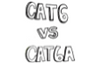Payment methods accepted
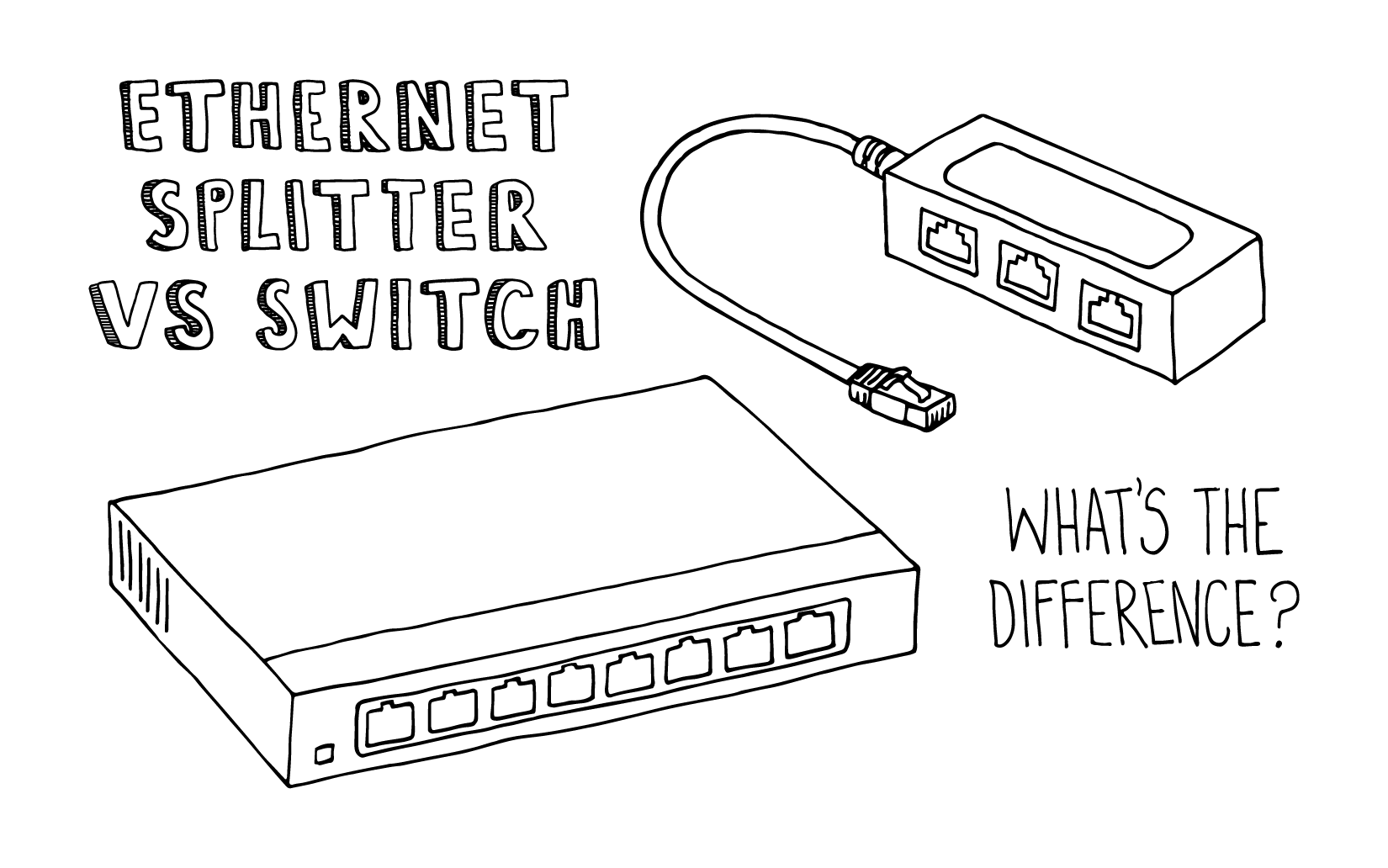
Ethernet Splitter vs Switch: What’s the Difference?
Written by Don Schultz, trueCABLE Senior Technical Advisor, Fluke Networks Copper/Fiber CCTT, BICSI INST1, INSTC, INSTF Certified
Have you taken a look at your family lately? Using the Internet has become far more than a luxury. Internet access is at the point of becoming a necessity due to the connected online world. There are tasks that just 10 years ago you could accomplish offline that have been moved exclusively online. Don’t have the Internet? You might be out of luck. Nearly everyone in the family has a need for a high speed connection to the Internet, whether to watch streaming movies, watching the news, working from home, or gaming on a virtual battlefield. Typically all of these activities are all performed at the same time, at various points through the day. These activities also require high quality and low latency connections. This creates a conundrum of how to properly expand your Ethernet wired network. You need more ports, but you are unsure how to get them. Sure, you could opt for Wi-Fi, but Wi-Fi has limited range and may be prone to interference which will directly affect your experience. Adding to the pain, the more devices you use to get onto your Wi-Fi signal the worse your interference gets! Wi-Fi looks like a great option until you run into the limitations. If, like most people, you want the best of the best then wired Ethernet is the only way to go and you want to use that technology with every device that will accept it.
In your search for a way to expand your wired Ethernet network, you will come across two primary devices. First is Ethernet switches, and the second is Ethernet splitters. We will cover what these devices are, what they do, how they work, and the pros and cons of each. If you wish to skip ahead to the Grand Reveal, however, just pick the Ethernet switch.
What is an Ethernet switch?

Small eight port desktop Ethernet switch. Image courtesy of Amazon.
All Ethernet switches have the following attributes:
- Physical device that requires power
- Typically contain four to 48 RJ45 ports
- Ports speeds are typically 1Gbps, but 2.5Gbps and higher speed switch ports are becoming more common
- Come in desktop, wall mount, and rack mount sizes
- Centrally connect all your Ethernet cable runs into a system that allows multiple devices to communicate on your network and to share things like printers, files, and your Internet connection
- Permits communications with other switches connected to the original switch, without conflict
- Possess some degree of intelligence (great or lesser depending on whether it is a managed or unmanaged switch and the features in it)
- May be used to inject Power over Ethernet (PoE) via the 802.3 protocol depending upon the switch
What is an unmanaged Ethernet switch?
First, let’s talk about layers. When discussing Ethernet switches, they operate at Layer 3 and/or Layer 2 of the OSI model. OSI stands for Open Systems Interconnection Model and is a seven layer conceptual model of how modern local area networks (LAN) operate. Each layer builds upon another. Layer 1 is your physical equipment and cable. Layer 2 is the data link layer and includes basic address information and definitions about how the network will operate. Layer 3 builds upon Layer 2 by adding IP addressing on top.

Image Courtesy of BMC Software, Inc
Unmanaged Ethernet switches operate solely on Layer 2. Often, they are nicknamed “dumb switches” because they are not as smart as Layer 3 (managed) switches. This is a bit of a misnomer because unmanaged Ethernet switches are not entirely dumb. Unmanaged Ethernet switches do have computer chips inside that store addresses in a lookup table and shuffle data to the correct ports. Layer 2 unmanaged Ethernet switches rely upon MAC (Media Access Control) addresses to figure out what goes where.
MAC addresses are totally unique, like your DNA. Every NIC (network interface card) has a unique MAC address assigned in the factory during production and this list is controlled to be sure duplicates do not happen--anywhere in the world. This is unlike IP addresses, which constantly change and get renewed. IP addresses are temporary, where MAC addresses are absolutely permanent.
Finally, unmanaged Ethernet switches do not request their own IP address from your network, and thus you cannot login to one and configure it to do fancy things. The switch, once connected and operating, is invisible to any user.
What is a managed Ethernet switch?
Managed Ethernet switches have the same basic attributes as unmanaged Ethernet switches. They might even look identical. The price, though, will usually indicate you purchased a more advanced switch.
- Managed Ethernet switches operate on Layer 2 and Layer 3 addressing (MAC and IP)
- Managed switches typically have an IP address you can login to, so you can update its firmware and configure it
- Managed Ethernet switches are usually visible to the network administrator/users
Benefits of a managed switch:
- Allow data packet prioritizing for performance (QoS or Quality of Service)
- Allow network segmentation for security (VLAN or Virtual Local Area Network)
- Enable Link Aggregation that greatly increases speed from one Ethernet switch to another Ethernet switch. Link Aggregation is discussed more here.
I think it goes without saying that the benefits of a managed switch are directly proportional to the features you pay for in said managed switch. Managed switches can run as little as $150 or cost many thousands of dollars. The price may be well worth it, however, as managed Ethernet switches provide a great deal of flexibility depending on the model you buy.
What is an Ethernet splitter?
How do Ethernet splitters work? Well, that depends on which type we are talking about. Ethernet splitters come in two varieties.

Unpowered Ethernet splitter. Image courtesy of Amazon.

Powered Ethernet “splitter”. Image courtesy of Amazon.
Unpowered Ethernet splitters are actually a type of Ethernet coupler. Unpowered Ethernet splitters have the following characteristics:
- Do not require power
- A very inexpensive
- Do not have any intelligence at all, and do not direct packets between ports automatically. You get to do that part manually.
- Cuts your performance down to 100Mbps as the unpowered splitter literally uses four conductors for one connection and four conductors for the other connection out of the original eight conductors coming into it. All eight conductors are required for Gigabit or higher operation. Unpowered splitters rob you of that and more.
- Only one connection to the splitter may be used at a time
Powered Ethernet splitters are actually an Ethernet switch. Typically these devices are simple “one port in / two ports out” affairs. Powered Ethernet “splitters” have the following characteristics:
- Requires power (just like an Ethernet switch…)
- Cost a bit more than unpowered splitters
- Have just enough intelligence to switch data packets between ports (just like an unmanaged Ethernet switch…)
- Will not reduce your speeds, assuming you buy a powered “splitter” that is rated for the speed of the connection coming into it
- Allows simultaneous use of all connections (ahem, just like a switch…)
In short, Ethernet splitters that operate just like an Ethernet switch are actually just a switch called a splitter. Why? Your guess is as good as mine. I would opt for a larger desktop switch in this case, but perhaps there is a benefit in having an ultra small Ethernet switch for really simple requirements?
Ethernet splitter vs Ethernet switch
Are Ethernet splitters good? Well, if we are talking about the unpowered variety then the answer is a resounding NO. They might look useful, but not only are they not useful, they significantly degrade your network performance to any device(s) unfortunate enough to be connected to one. Don’t buy them.
Ethernet switches, on the other hand, are essential to Ethernet networking. You literally cannot have an Ethernet network without one. Ethernet switches allow simultaneous communication between devices at high speeds. Another huge advantage to Ethernet switches is they help you defeat the whole pesky “328 foot rule” thing.
Copper Ethernet cables are subject to length limitations due the copper itself inducing resistance over distance. The longer the distance, the more resistance. Temperatures above 68 degrees Fahrenheit also add penalties to those distance limitations because copper has more resistance as it heats up. Wouldn’t it be nice if you could plug that Ethernet cable run into a device that “renews” the signal (essentially resetting the whole 328 foot thing) while also giving you more ports in the process? I would think it is.
Therefore the clear winner here is Ethernet switches, even the small two port powered “splitters” that are actually Ethernet switches in disguise.
So there you have it! The argument is over. Ethernet switches are the winner and Ethernet splitters are something that should never get near your network. When planning out your Ethernet network you want to pick the highest quality and best performing equipment for the task and Ethernet switches are required equipment.
HAPPY NETWORKING!!
trueCABLE presents the information on our website, including the “Cable Academy” blog and live chat support, as a service to our customers and other visitors to our website subject to our website terms and conditions. While the information on this website is about data networking and electrical issues, it is not professional advice and any reliance on such material is at your own risk.