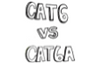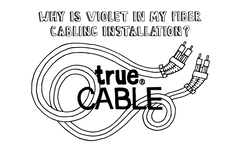Payment methods accepted

Insertion and Removal of Ethernet Keystone Jacks in Patch Panels and Wall Plates
Written by Don Schultz, trueCABLE Senior Technical Advisor, Fluke Networks Copper/Fiber CCTT, BICSI INST1, INSTC, INSTF Certified
One of the most simple, yet vexing operations for newcomers to Ethernet installations, is the installation and removal of keystone jacks in wall plates and tool-less patch panels. Upside down insertions, hand injuries, and frustration abound. There is a way to insert and remove keystones effectively and safely, but very few professional installers have stopped long enough to explain the procedure. Let’s explain and simplify this process!
A bit about keystone jacks
Newbie Ethernet cable installers often assume that each end of a (Cat6A unshielded Ethernet cable for example) should receive a modular plug. This plug goes by many names, but the correct one is 8P8C (8 position, 8 contact). A common, but incorrect way of referring to these modular plugs is also known as “RJ45”. Considering that most people’s only experience with Ethernet cabling is seeing stranded copper patch cords for sale in a store prior to attempting to install permanent Ethernet cable, that is an understandable assumption. However, it is wrong. Permanent Ethernet cable runs (called drops) are meant to be terminated with a patch panel on one end and then terminated to a keystone jack on the remote end. This type of installation is known as “rack to jack”. How this type of installation looks is detailed in Advanced Residential and Small Business Physical Ethernet LAN Setup.

Ethernet keystone jacks examples (shielded on left, unshielded on right)
When using the correct “rack to jack” strategy, an obvious requirement is the use of Ethernet keystone jacks. Keystone jacks for Ethernet come in shielded and unshielded, various Categories, and also in tool-less and traditional punch down variations. For this blog, we won’t be delving into keystone jacks as a subject, but if you wish to see more please visit Choosing the Right Termination - Keystone Jack vs RJ45 Connector vs Field Termination Plug.

Standards based dimensions are highlighted in green and defined by IEC
Is there a physical standard around keystone jacks? Do they all fit the same way? The standard around keystone jacks revolves around the vertical and horizontal dimensions that physically fit into the square cutout of a wall plate or patch panel and the location and spacing of the retaining clip on top and fulcrum point on the bottom. The idea is the keystone will securely clip into a standardized port and end up flush. Other than those dimensions, the rest is left up to the manufacturer.

Blank keystone insert for clarity. This shows to good effect what is standardized when it comes to keystone jack dimensions.

Plastic flexible clip. This is considered the top of the jack.

Fulcrum point on the bottom of the jack. This is used to help pivot the jack upward and provide a lever to snap the top clip into place. It makes contact with the bottom lip of the port in the wall plate or patch panel.
What makes a keystone jack high density? High density (called HD) simply means the keystone jack should fit into a high density patch panel or wall plate without interfering with other keystones. The front of the keystone is still the standard 16.0mm high by 14.5mm wide with standard clip and fulcrum placement like any other keystone. The key difference with HD keystones is HD keystones are designed in such a way that the rear profile is slimmer to allow more keystones to fit together side by side. Slimmer rear widths allow an increase in the number of keystones in a patch panel or wall plate. There is no real industry standard around “high density”, however. This can lead to physical incompatibilities between manufacturers, so beware. All trueCABLE keystone jacks and patch panels are considered “high density” and have been tested to work together.
Keystone jacks are not limited to Ethernet. Here are some other common varieties seen:
- Coax keystone jack
- Blank keystone insert
- Fiber optic keystone jack
- RCA keystone jack
- HDMI keystone jack
Also, a bit about patch panels
Patch panels come in two primary types:
- Tool-less (you provide the keystone jacks)
- Monolithic punch down style

Tool-less patch panel. This patch panel is technically Category agnostic.

Monolithic punch down patch panel. Rear shown to demonstrate where punch down occurs. This patch panel is Cat6 rated.
For this blog, we focus on the tool-less style as that is the type that accepts keystone jacks that you will need to snap in. The monolithic punch down style does not accept keystone jacks.
Tool-less patch panels come in shielded and unshielded. They are technically Category agnostic. This means the tool-less patch panel is nothing but a frame to snap keystones into. The keystone defines what the Category is. You can mix and match keystones in the same tool-less patch panel. You can use shielded and unshielded, and various Categories. Of course there are some limitations around this “mix and match” ability that are beyond the scope of this blog.
Tool-less patch panels, assuming they follow the standards, should accept the front part of any keystone jack without issue. High density tool-less patch panels have ports that are located closer together and therefore require high density keystone module inserts with slimmer profile rear housings. Again, not all manufacturers agree on what constitutes high density. It is wise to purchase the patch panel frame and keystones from the same manufacturer.
Lastly, tool-less patch panels come in rack or wall mount styles. For this blog, we demonstrated a 24 port rack mount type that is designed to fit a standard 19” wide rack frame and a 2 port wall plate.
A bit about wall plates

Wall plate front and rear. Note the “UP” with an arrow on the top of the rear side. The clip on the top of the jack would be upward, following the direction of the arrow. The fulcrum portion goes down, and is used to lever against the bottom plastic lip of the wall plate.
Keystone insertion and removal
The process of insertion and removal of keystone jack inserts might appear straightforward, but there are some things to keep in mind.
- Know which side is up! Keystones have a flexible clip on top and a fulcrum point on the bottom to help lever the keystone into position.
- Wall plates (called faceplates too) have an “up” position as well. Typically this is molded into the rear of the wall plate with an up arrow. The clip on the keystone should follow this direction.
- It is possible to accidentally insert a keystone upside down
- When dealing with faceplates (wall plates), there is an order of insertion and removal that will greatly simplify the process. Populate the top ports FIRST. Then proceed with lower ports. The reason is the jack must be levered into place.
- It is possible to injure yourself in the process of keystone removal, so please be careful. The mechanism is typically plastic on plastic with plastic flexible clips. A lot of force is required to depress the plastic tabs on the keystones. Often a flat blade screwdriver is the ideal tool to perform this task as most people don’t have the finger strength.
The actual process of insertion and removal is not easy to demonstrate with still pictures. Please refer back to the video above for a detailed demonstration!
So, there you have it. A subject that is not often discussed at length but ultimately hangs up an inordinate amount of newer installers. Having been a new installer myself, I understand the pitfalls and sticking points. With practice the process of inserting and removing keystones will become easier. With that, I say…
HAPPY NETWORKING!!
trueCABLE presents the information on our website, including the “Cable Academy” blog and live chat support, as a service to our customers and other visitors to our website subject to our website terms and conditions. While the information on this website is about data networking and electrical issues, it is not professional advice and any reliance on such material is at your own risk.